Nintendo 3DS games on Android
The real successor of Nintendo DS was a major challenge to emulate on Android handhelds, but not impossible. As it turns out, despite all the challenges someone did it. The developers of Citra to be precise, shook the scene with their announcement in 2020 that Citra for Android was released. And I was monitoring their progress for the past 2 years, but now, now I think it stands ready to join the ranks of other more mature emulators.
Nintendo DS vs 3DS
Nintendo 3DS is the real successor of the DS and in the real world it is backwards compatible with the old system. But not when it comes to emulation it isn’t. If you want to emulate the classic Nintendo DS, you should use Drastic DS. Also make sure you check out our Android Emulation section. Since this is an article about 3DS Emulation on Android, we should move on to Citra and what it can do.
Legal boundaries
Emulators are perfectly legal and no one should convince you otherwise. Nintendo even used a form of emulator in their NES Classic. Games on the other hand are something different. There is an intellectual property involved and dumping and redistributing ROM files are somewhat a grey area. Nevertheless, if you own a physical copy of the game you want to emulate, downloading it from somewhere online should not be illegal. You already paid for it and unlike digitally distributed games, physical copies are yours no matter what. I can’t provide you with sources to download the games, but a quick google search will yield results – guaranteed. Keep in mind that you need a decrypted rom dump to use it with Citra.
System requirements
The app requires a minimum of 64-bit Android 8 (Oreo), and OpenGL ES 3.2 support. And this is not a suggestion. CPU-wise, you need an ARM v8 SoC. ARM v7 is not supported at all. In layman terms, that would be Snapdragon 845, 850, 860 etc. coupled with at least 4GB of ram. Anything bellow these specs and the emulator will not run at all.
Getting decent performance in your favorite game is entirely a different problem that usually involves speed hacks, optimizations and luck. Before starting to dump (or download) your roms, better check out the official compatibility list. Green and blue games are playable, other colors are not.
Getting started with Citra
After you download Citra from the Play Store (link at the bottom), you should place your games on your internal storage. For some reason Citra can’t see your SD Card. I am not sure if this is a bug, or an intentional features to make you use the fastest storage available.
If you start getting “Invalid ROM format”, you are rushing ahead. Make a folder called “3DS Roms” on the internal storage. Then copy the unzipped rom files over. Citra can’t read inside the zip files, so make sure your roms end in *.3ds. If you are still getting the error message, the roms you downloaded are not properly decrypted. Find another source and try again.
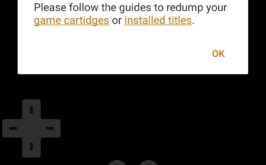
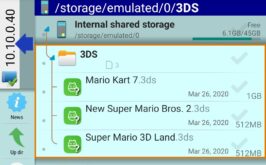

You loaded your game Yeeeeaaaahhhh
Hold on just a minute. You are emulating a dual screen system on a single screen device. Albeit large, Android screens are quite narrow. Long gone are the days when we enjoyed 16:9 aspect ratios, the best case scenario is 18:9 phone. Screen real-estate is not that big, unless you play on a powerful tablet. In that case skip this.
Citra offers couple of layouts that you can change depending on the game you want to play. The first one is the portrait mode. Here the screen is divided in 3 equal parts, two screens and the controls. It’s not ideal, but it gets the job done. If you rotate your phone in landscape, the layout will change as well. We have couple of options here (see the video) and you can use the layout most suitable for the title you are playing.
Citra on screen controls
Touch controls on console emulated games are always bad. At least for me. Unlike native android games that use floating sticks, haptic buttons etc., console games don’t respond the same way. I noticed this on all emulators (PPSSPP, FPSe, DraStic DS, Dolphin etc.), no matter how good the on-screen controls are, the games are just too fast for them. One miss-touch is all it takes to lose a life in Super Mario Bros for example. Tilt controls are also available in Mario Kart 7 (touch up on the dpad).
Since every single game for the 3DS was made with a physical controls in mind, I highly recommend you get some kind of controller. My personal choice is iPega Red Knight, but only for phones below 6.2 inches. If you wish to invest in something more expensive, the SteelSeries Stratus+ or Razer Kishi V2 are both good choices.
Is Citra free?
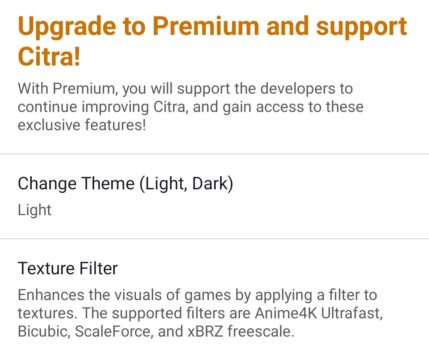
Over 90% of all the features in Citra are free. You can load games, play them, save your states, tweak the settings etc. Once you tested your favorite games and wish to support the developers, you can unlock the premium version for 4.99$ from within the app. This will also unlock the dark theme (crucial to OLED users), as well as some advanced texture filters. Just remember that Citra for Android is still in beta and might be in beta for a long time.
Even without the premium purchase, you can up the internal rendering resolution from 1x to 4x. This will provide a crisp output that is much better compared to the real 3DS, but will most likely cripple your CPU even more (depending on the game). Audio stutters are pretty common, unless your device can handle rock solid 60 fps.


As a final notice, if you wish to dump your own games, there is an extensive guide on Citra’s Wiki. It’s nothing too complicated, but if you need more help Citra forums are a good place to start.
Dejan Balalovski – “Nintendo 3DS games on Android”


Thanjs vdry interestng blog!
Get the roms here https://archive.org/details/nintendo-3ds-complete-collection
Pingback: AetherSX2 PS2 on Android tutorial - AndroGaming