Doom on Android
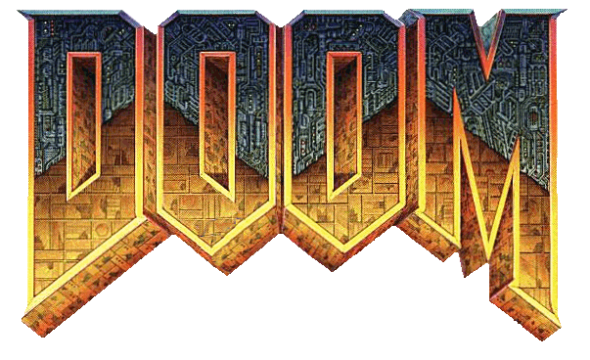
Doom on Android is an everlasting project that evolved through the years. This masterpiece was originally released on December 10, 1993 by John Carmack, John Romero, Adrian Carmack, Kevin Cloud, and Tom Hall. The sequel, Doom II – Hell on Earth was ready just a year later. Since then, Doom has been ported on (early) PDA’s, scientific calculators, GPS pads and even on a digital pregnancy test. Ok, the last one is a bit of a stretch, but still. Someone even trained a freaking rat to play the game. So there is no reason for Doom not to work perfectly on Android right? Well…
Here is the thing, free development is always a hobby. That is the case here as well. We have a paid version that includes literally 7 different engines and everything you need to play Doom (and any other mod of Doom you can think of). And we also have a free version, that works, it’s not that bad, but it hasn’t been update in couple of years. Let’ start the tutorial with that one.
I will intentionally leave out any type of emulation here, because we all know that Doom is a PC game and no port other than the original will make it justice.
How to play Doom on Android with Freedoom
Freedoom uses a fork of GZDoom for Android. Now if I go into details here about engines, their ports and forks, this will get very very boring (and long). You are here to get Doom on your phone or tablet, so I won’t digress.
Freedoom is available on the Play Store, GitHub and a mirror link that I will place at the end of this section. The whole project received an update in 2019 that allows it to run on modern Android devices with Arm V8 SoC’s. Since we are currently on the very same revision, this is great news.
First, download the app, or install the APK. To manually install the APK, don’t forget to turn on “unknown sources” in your phone settings. Once installed you can try to launch it, but it will crash. Well it doesn’t really crash, it downloads the free WAD’s in the background. So if it turns off, tap it again.
Once it downloads everything it needs, you will see this screen:
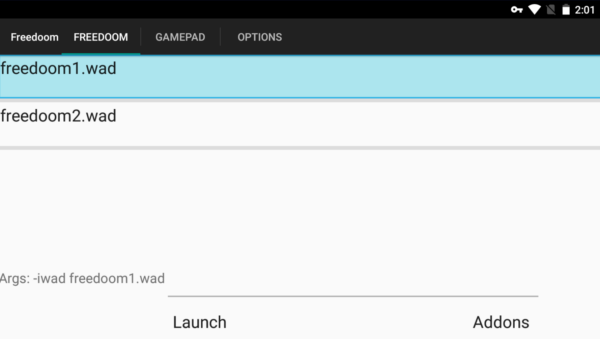
Yeah, It’s not much to look at, but we will fix that soon. Now you need your WAD files. They are essentially the level files from Doom 1 and 2. You can find them easily on archive.org, just type in Doom WADs and download anything you like. There are the original two WAD’s, then some mods, addons, new levels etc. Get everything you like.
Now you will have to transfer the WAD files inside Freedoom’s directory. There are couple of ways you can do this. If you have a PC and USB cable, great. Just connect your phone to the PC and copy the WAD files inside “Your Phone>Internal Storage>Freedoom”. That is the root folder where all your WAD’s should reside.
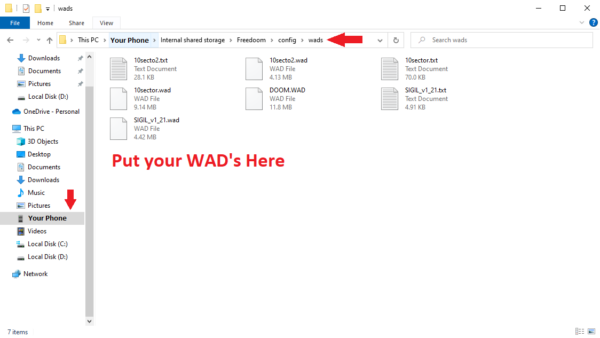
If for some reason you can’t do this, or you don’t have PC, you can simply download the WADs from the link above directly on your storage. But you will have to use some kind of file manager to move them from the “Downloads” folder into the FreeDoom folder. You can use any file explorer you like, but I will attach screenshots from X-Plore, which is free and handy. Just find your “Downloads” folder on the left, and “FreeDoom” folder on the right. Go back on the left and select the WAD files, then tap “Copy”. That’s it.
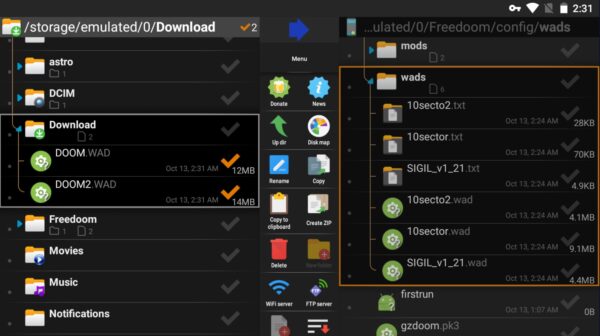
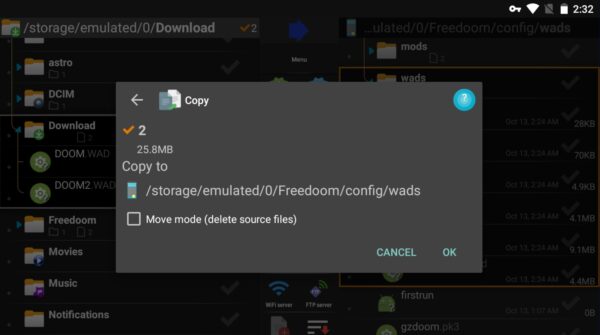
Now you can finally launch Freedoom again. Tap on “Addons”, and if you did everything right, you will see Doom 1 and 2 (or whatever else you downloaded).
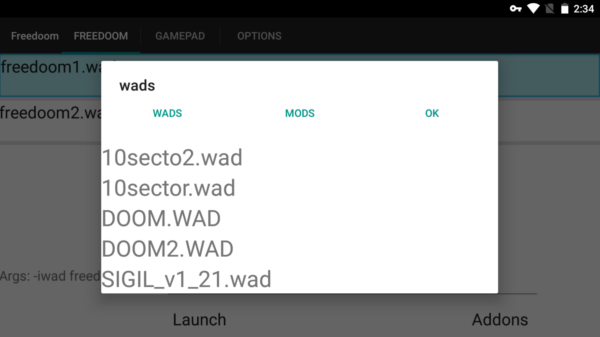
Just tap on what you want to play and tap OK. Finally tap launch and watch the magic.
Great, now you are inside. Couple of things to do before you start playing Doom. Go inside the options menu, “player setup”, change your name and enable “always run”. This is essential since many levels are designed in a way to sprint above the gaps (watch the video), since there is no jumping in Doom.
The second important thing is to go inside “Display Options” and change “Screen size” to 10. Otherwise, you won’t be able to see your health bar, armor, weapons or keys collected.
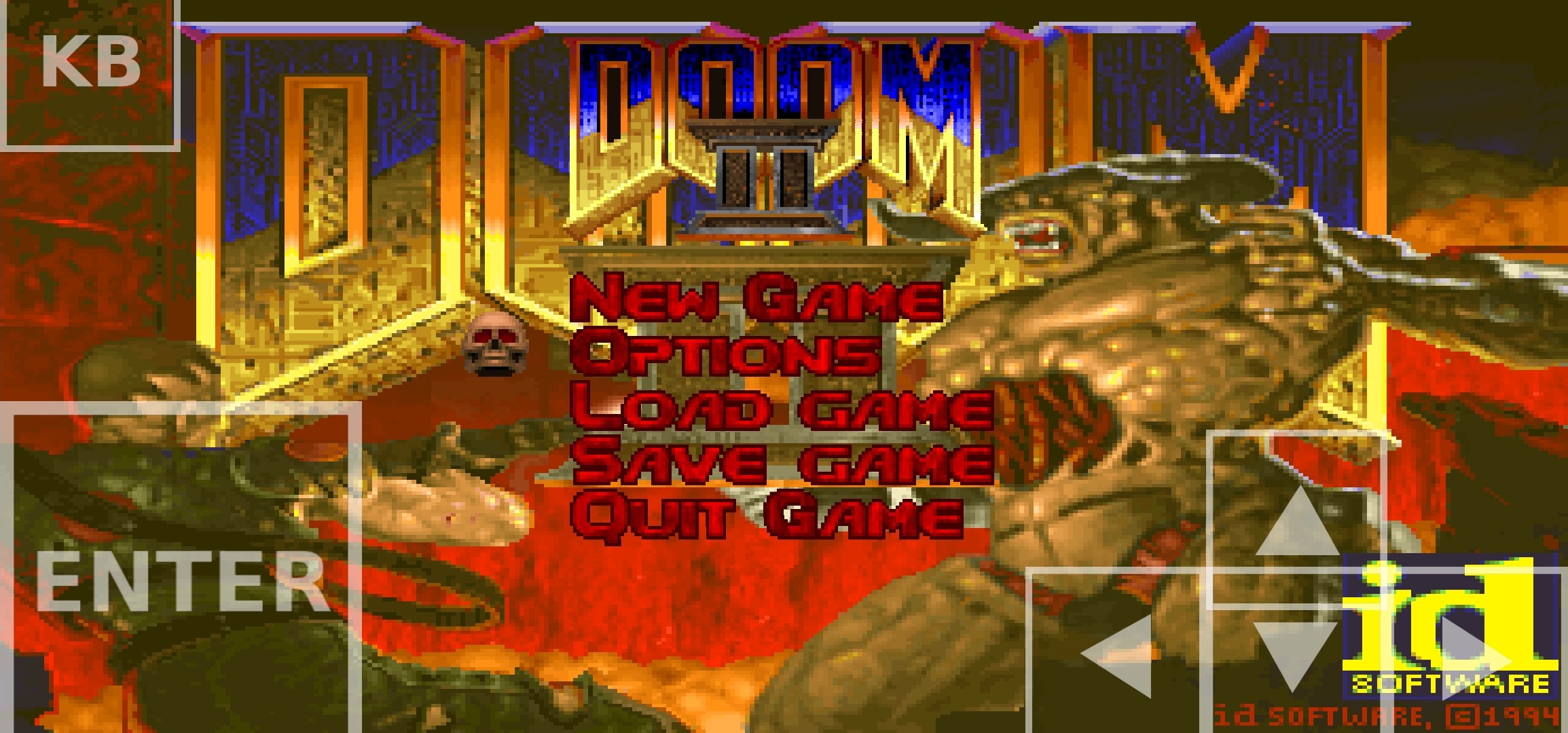

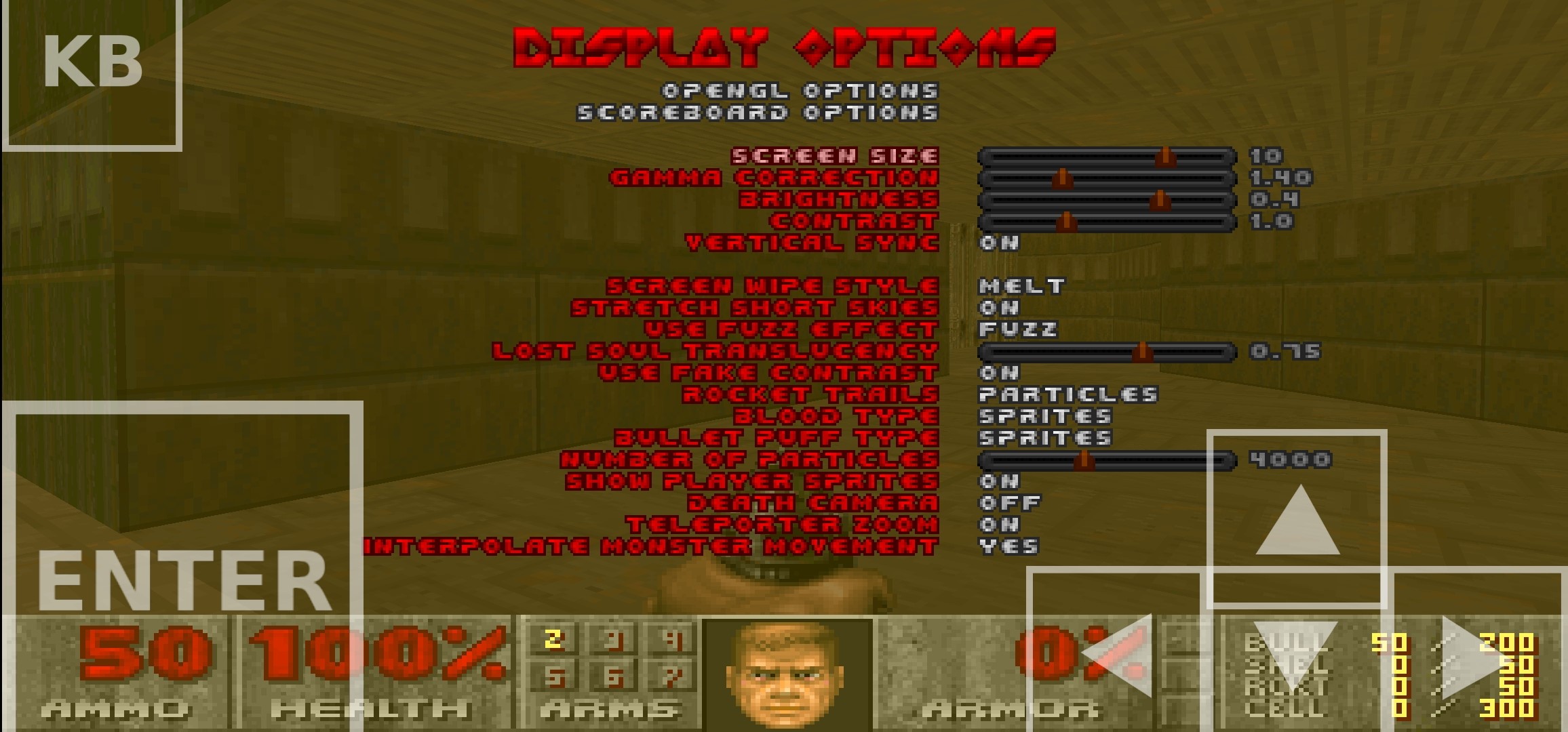
Great work, now you can start playing. Feel the touchscreen controls and adjust or fine tune sensitivity in the options. Once you are done tweaking, save the game and continue playing.
FreeDoom supports controller input too. All you need to do is pair it, and it should be picked up automatically by the launcher. If not, you can custom map it inside the “Gamepad” tab, where you can also hide the touchscreen controls.
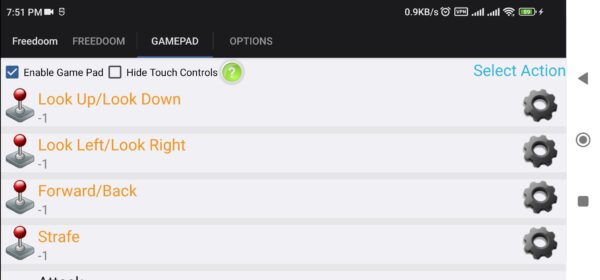
Now you can fully enjoy playing Doom on Android for free.
One thing that “Freedoom” is missing is multiplayer code. I believe Delta Touch supports this too, but I will have to do a little research before posting the next part. For now, follow this tutorial and enjoy the game. Here is a video of me playing with touch-screen controls only. Don’t mind the jerkiness, the game is a lot smoother while not recording.
Downloads
Freedoom is available on the Play Store, but I am unsure if it is regularly updated or not. If you know how to sideload an APK – even better, you can download the latest one from GitHub. Stay tuned for part 2 and Delta Touch! Part 2 “Doom on Android Part 2 (Delta Touch)” is up!
Doom on Android Part 2 (Delta Touch)
Dejan Balalovski – “Doom on Android”


where can i find wad?
Looks good…
Pingback: Doom on Android Part 2 (Delta Touch) - AndroGaming