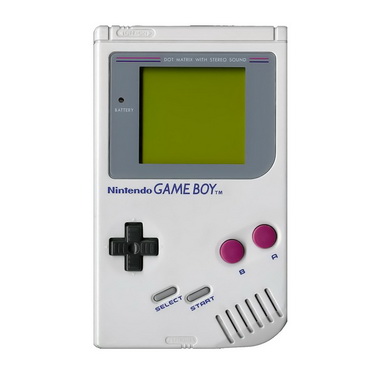Android Emulation: GameBoy
The Original Game Boy

It all started back in 1989. Nintendo was seeking for a new way to expand its influence and the solution that they came with was brilliant. A handheld console that you can actually put in your pocket (which had to be on the bigger side to be honest). As a bonus, it worked on AA batteries and had Super Mario Land available at launch.
The hardware capabilities were fine at that time, the 8-bit Sharp CPU clocked at 4.19 MHz in combination with 8kB of integrated S-Ram chip was enough to jump-start the console and motivate the developers to overflow the market with games in the next couple of years, bringing up the library to a little over 1000 games released (which, again, for that time was a pretty decent number). The biggest drawback of the original game boy was the integrated LCD screen that was not only monochrome, but could only be played in well lit environments. That’s right, the screen had no back or front light whatsoever.

There were 3 revisions of the unit, Play it Loud, Game Boy Pocket and Game Boy Light. The first one featured colored cases, including the ever-popular transparent one, the second one reduced the number of batteries required to just 2 AAA (instead of the 4 AA) and the size of the unit, while the third revision finally introduced the electroluminescent backlight for playing in the dark.
The next in line was the Game Boy Color. Originally released in Japan on October 21, 1998, the GBC not only introduced color capable display, but was also backwards-compatible with the old Game Boy cartridges, which made its launch even more successful.
Game Boy emulation on Android
Thanks to its age and the game simplicity, Game Boy can be easily emulated on multiple platforms, including Android. There are many emulators on the play store, but I would like to point out a few, just to get you started.
My OldBoy! – GBC Emulator
The first one, although paid, offers best user experience in my opinion. It can be used on wide range of Android devices, including ancient phones or tablets you have lying around. If compatibility and support are important for you, go ahead and get it, the developer promises to continue his work and fix any bugs or anomalies you encounter.
GO Boy! – GBC Emulator
If you would like to try something free for now, you can’t go wrong with Go Boy. It offers all the basics, has save states, zip support and custom controller layouts, but will only work on Android 4.0 or later.
Gameboy Advance
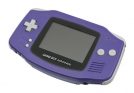
The true successor of the original Game Boy was released in 2001 and conveniently named Game Boy Advance, or the GBA. This was the first major update to the Game Boy line, bringing in 32bit CPU and dual 8-bit DAC for stereo sound. Hardware-wise it was comparable to the Super Nintendo Entertainment System (SNES) and was backwards compatible with all cartridges released for previous generation. This resulted in over 80 million units sold worldwide.
There were 3 major revisions of the GBA. The Game Boy Advance SP, featuring clam-shell design, built-in screen light and integrated battery and the Game Boy Micro that was even smaller featured interchangeable faceplates.
GBA emulation on Android
John GBA and My Boy!
Next on the list are the two highly acclaimed emulators, that many experienced users will recommend. They both support advanced features, external controllers and superb game compatibility. The links below are for the “lite” versions which you can try for free, but contain ads (and some other restrictions) and decide which one you like better to purchase afterwards.
*GBA emulation on Android requires at least 1Ghz single core CPU and about 1GB of ram.
Nintendo DS

Following the footsteps of the previous generation, Nintendo had to re-invent the wheel yet again as the competition (Sony) announced the PSP during E3 2003. This time, they added a second screen, kept the clamshell design from the SP and still maintained backward compatibility with the GBA. The DS was born.
Apart from the dual screen setup with one of them being touch sensitive, the DS had wireless capabilities (WEP only) and was powered by two 32-bit ARM processors. The unique design also offered unique gameplay experience. Developers took advantage of the design and the audience followed.
There were three major revisions of the DS, the DS Lite, the DSi and the DSi XL. Each revision was an improvement of the original design, introducing faster hardware and different sizes. The DSi was equipped with dual cameras and the traditional cartridge slot was replaced with SD card slot. All this made the DS line all time best selling hand-held console with over 150 million units sold worldwide.
DS emulation on Android
DrasticDS
The situation here is a bit different. When it comes to DS emulation on Android, there really is only one choice – the DraStic DS Emulator. It supports pretty much everything you will ever need to play DS games on your phone or tablet. External controllers, cloud saves, couple of different screen layouts, cheat codes etc.
nds4droid
For people that want to try DS emulation for free, I recommend nds4droid. It will do the basics, but don’t expect more, especially because the project seems to be dead.
*DS emulation on Android requires at least 1Ghz dual core CPU and about 1GB of ram.
3DS and SWITCH
Since those are still current gen consoles and there seems to be no active development of any emulator for Android, I will wrap it up here. Hopefully this article will help you decide what to get and what to expect and if necessary it will be update in future.
Dejan B.