Android Emulation: DOS
The magical darkness of DOS… it was so depressing, yet so fun to play with. Lots of companies rose and fell during this era, some leaving precious masterpieces behind, that are still worth playing. Especially from the point and click adventure genre that seems to be on a verge of extinction today. Thanks to modern day emulation, Sierra, Westwood, Coktail Vision, Microprose and many more will never be forgotten. Whether you crave to play some old game from your childhood, or simply want to see what the fuss is all about, you can do so on your cell phone or tablet device running Android 2.1 or later.
And now you ask why should you play some 20 years old VGA games in 2013 when even our TV’s have some 3D functionality built-in? Because there are tons of really really really good games that are free, or cost next to nothing. If the publisher company perished and didn’t re-sell their game licences, the games are usually considered as abandonware and can be found around the net for free. A good place for start would be Abandonia. If some old game is still licensed, you can buy a copy at Good old Games or CDAccess.com for cheap.
The two apps I am going to talk about are ScummVM and Dosbox Turbo. They will provide a way of playing almost any DOS game that exist by offering suitable environment and convenient control schemes. Dosbox is a true emulator that can emulate large variety of cpu’s, while ScummVM is actually an interpreter, or rather engine that will replace the executable file from the game, allowing it to run natively. Since there is little to no emulation involved, the games run on full speed most of the time.
ScummVM
The full name of ScummVM (no, its not like that) is “Script Creation Utility for Maniac Mansion Virtual Machine”. SCUMM was initially created in 1987 by Aric Wilmunder and Ron Gilbert for the game Maniac Mansion. This was the foundation of all future Lucas Arts adventure games and allowed the developers to focus on the artwork, the story and all other aspects, leaving the coding aside to be handled by the engine itself.

Because of the nature of ScummVM and how it works, it can run only the games currently supported. As of now, ScummVM supports 197 titles including the greatests hits from Sierra like the King’s Quest series, Leisure Suit Larry, King’s Quest, Simon the Sorcerer and the list goes on… here.
The installation process on Android somehow differs from the other devices I have tested this application on. You will have to install the main app first, then install the suitable plugin for the game you wish to play. You can find all the plugins here and also here. Once the installation completes, you will have to browse your SD card for available games (that you transferred previously), select the path and click Start.
ScummVM offers in-game save states. You can access this feature by clicking the menu button on your Android device, or you can change the controls by visiting the options part of the app. When it comes to mouse emulation, ScummVM offers both relative and absolute simulation, or touchpad and direct as the developers like to call them. However there is a catch. The option for Direct touch is not implemented yet, and in order to change the mode you will have to visit Options click on the MIDI tab and select “Mixed AdLib/MIDI mode”. Click OK and restart the app.
As ScummVM is available for most of the platforms in use today, it supports transferring the save files between them. For example you can play “Lands of Lore” at home, and when you leave you can just copy the save files over to your Android device. If you need more help or want to get more info and join the community, head over to ScummVM’s homepage.
DosBox Turbo
When DosBox made its appearance back in 2002, many people wondered why would you want to run a DOS emulator on PC unless you are running Windows NT 3.x or 4.0? And they were right, mainly because all the Windows editions (apart from NT) up to Millenium Edition (ME) were running on top of some DOS version and were considered to be shell extensions rather than complete operating systems. This changed by the time Microsoft introduced NT 5.0, or Windows 2000 and later XP as complete access to a true DOS prompt was not possible anymore (because it was not there at all) and that’s when DosBox finally started turning heads.
As you may know, there are 3 ports of DosBox for android, but I decided to go with this one because the developer is actively supporting it, introducing updates and optimizations, support for external keyboards and gamepads (Xbox360, Sixaxis), support for game profiles (DosBox Turbo Manager) and great speed and compatibility. It’s not free, but offers quite a lot for the money.
If you don’t have a external keyboard or joystick, you can try the on-screen controls that DosBox Turbo provides. You can set up couple of keys floating on the screen (arrow keys for example) or you can use the virtual joystick. If your game requires mouse input, you will be offered both absolute and relative movement tracking. Some games like Leisure Suit Larry are better off using the absolute method, while others (Warcraft 2) will be more playable by using the relative tracking. You can access the control panel by swiping from the left edge of your screen to the right, and it will allow you to change the input method, as well as the CPU cycles, screen scaling etc.
When you finish transferring all the games on the SD card and after installing DosBox Turbo, you can install the Turbo Manager as well, free of charge. What it does is it creates separate profiles for all the games you play, by using config files specific to that game. For example, put up a profile for Warcraft 2, set the memory size to 32 mb, edit the autoexec.bat, assign some picture to serve as icon and you are done. Instead of re-setting everything the next time you wish to play, simply launch the manager and click the game profile all the settings you previously assigned will be auto applied. The official DosBox Turbo website located here, it contains large section of FAQ’s, tips, tutorials and general pointers.
Some usefull stuff
Don’t mount the entire SD card as C drive. Mount only the DOS folder. For example:
“mount c: /storage/sdcard/DOS” or “mount c: /storage/extSdCard/DOS” (for devices with both internal and external memory)
To mount ISO files as drives, use the following command
IMGMOUNT E /storage/SdCard/DOS/thename.iso -t iso
This will mount the ISO file as CD-ROM on the drive E. When creating a new profile, make sure to edit the autoexec.bat accordingly in order to minimize the typing each time you run the game.
Because Al Lowe is such a nice guy, he decided to provide all the manuals and copyright checks for the Larry series on his website here.
aDosBox, the free alternative
It will provide you a way of running the game, but don’t expect any miracles. I tried testing it, but unfortunately the on-screen joystick wasn’t working on my SGS2 and it kept freezing. aDosBox is free to download (without ads or other annoyances) and you can try it yourself. The application however, hasn’t been updated since May 2011 and compatibility with Android 4.2 devices seems to be broken at the moment.
It’s time to play!
This is everything you need in order to travel back in time and play some of the golden oldies that were available on the PC-Dos platform. ScummVM will always offer better compatibility (if not 100%) since it runs the games natively and will always be my first choice when playing P&C adventures. DosBox Turbo will serve for everything else. It offers reasonable speed and compatibility on dual core devices, great optimizations and the Turbo Manager that simplifies the boring repetitive process of mounting images by implementing separate config files per game.
by Dejan B.
Download ScummVM for Android
Download DosBox Turbo (paid)
Download aFreeBox
Download DosBox Manager


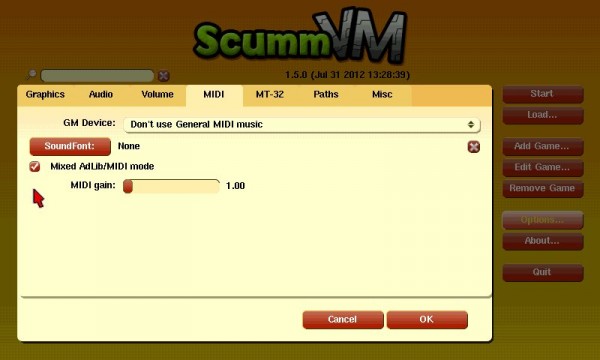

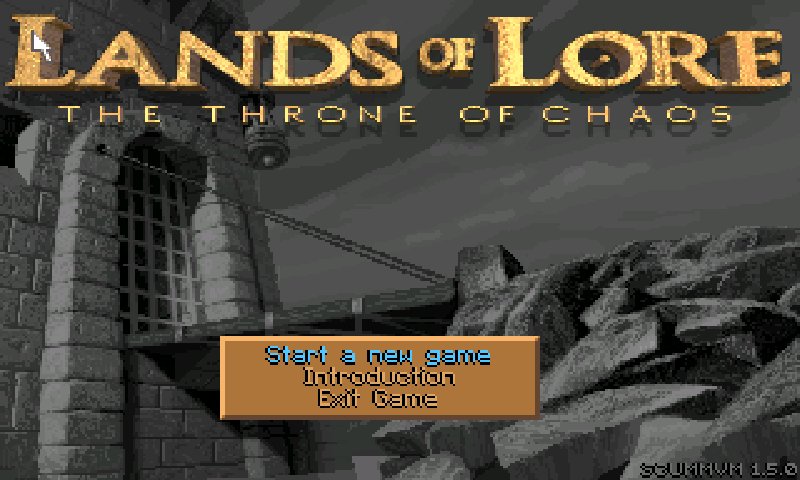
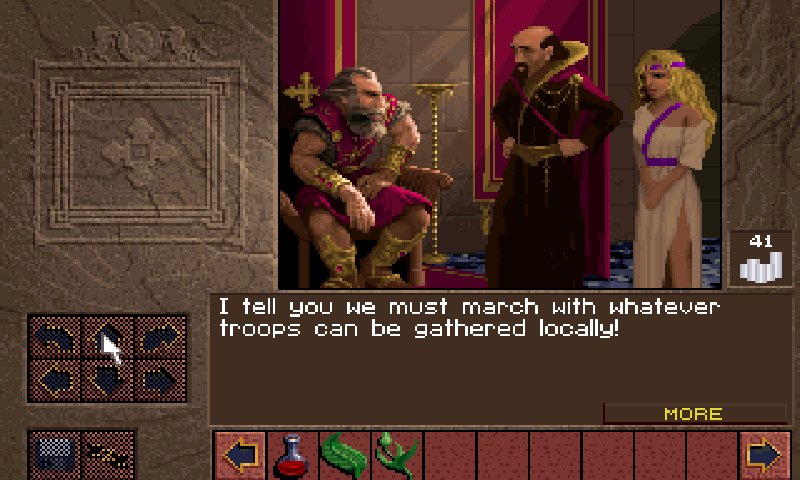



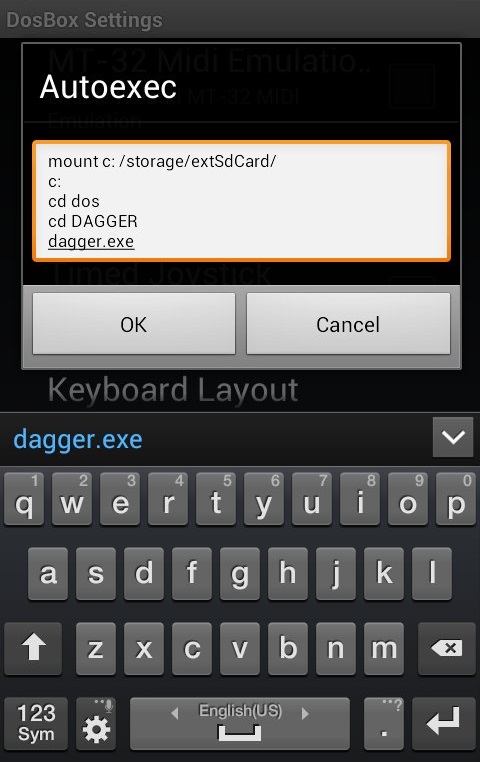
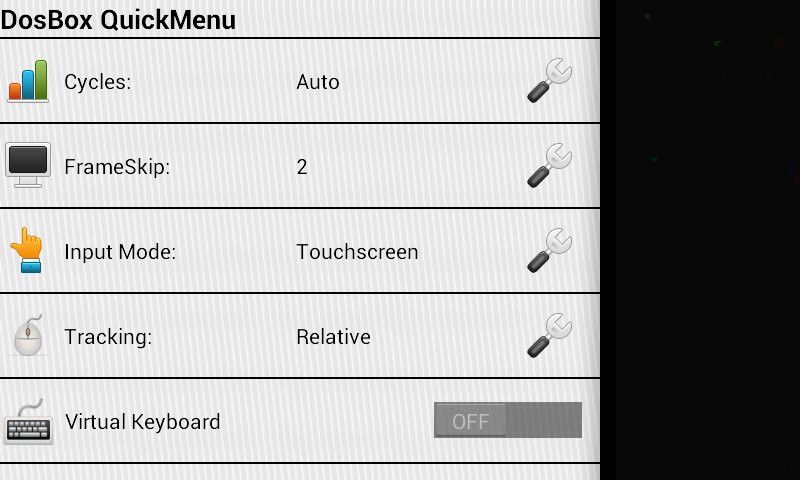




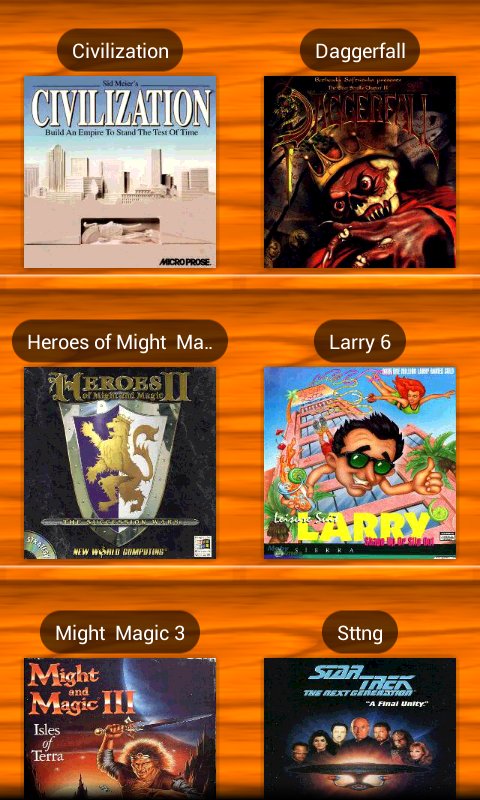
Pingback: Warcraft 2 - Tides of Darkness on Android - AndroGaming
Pingback: EA will bring Dungeon Keeper on mobile devices - AndroGaming