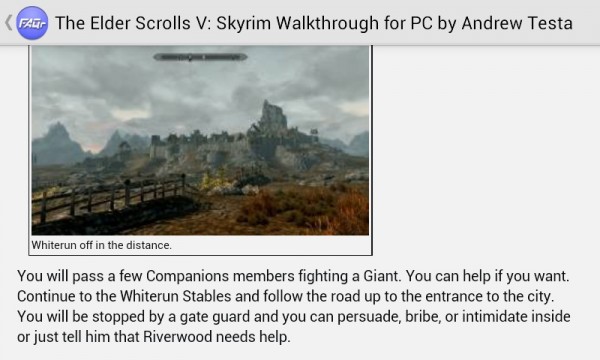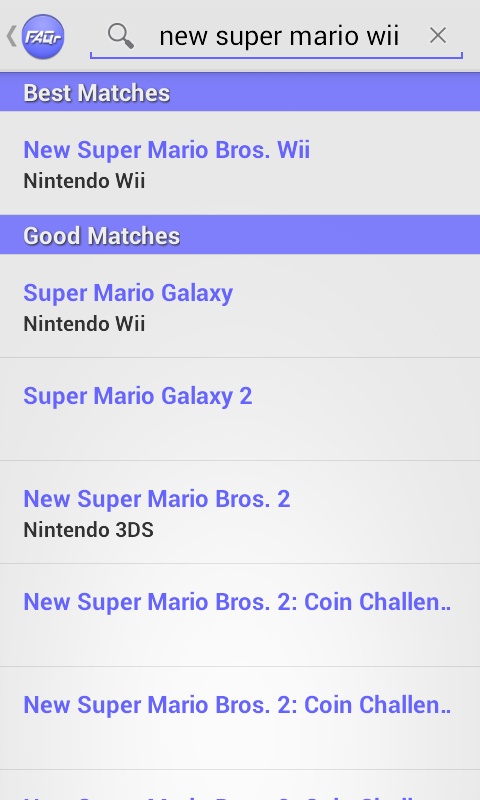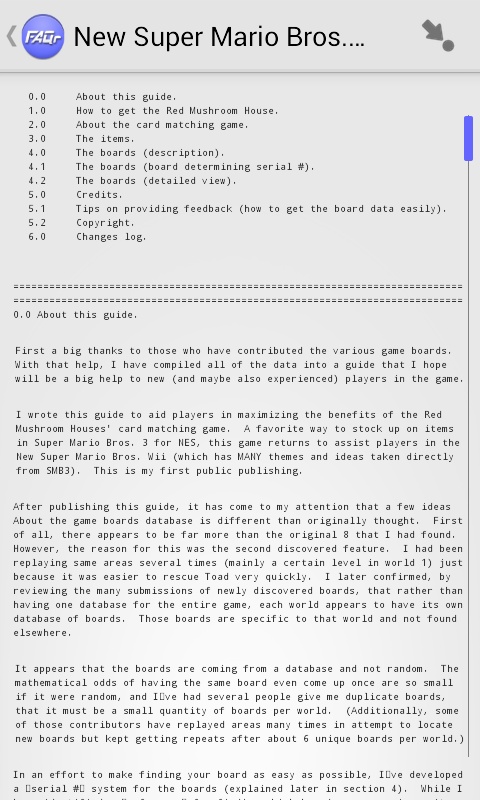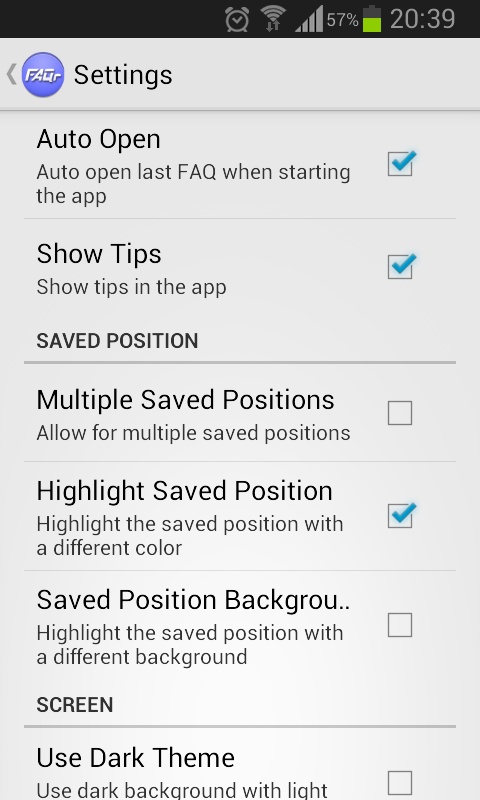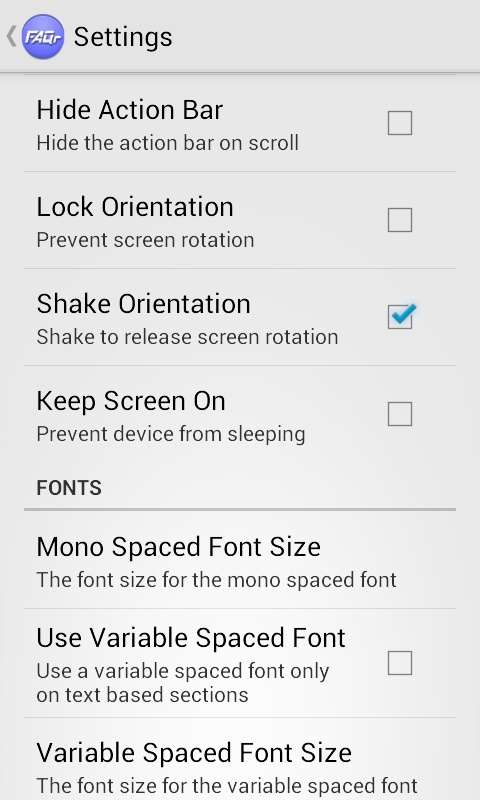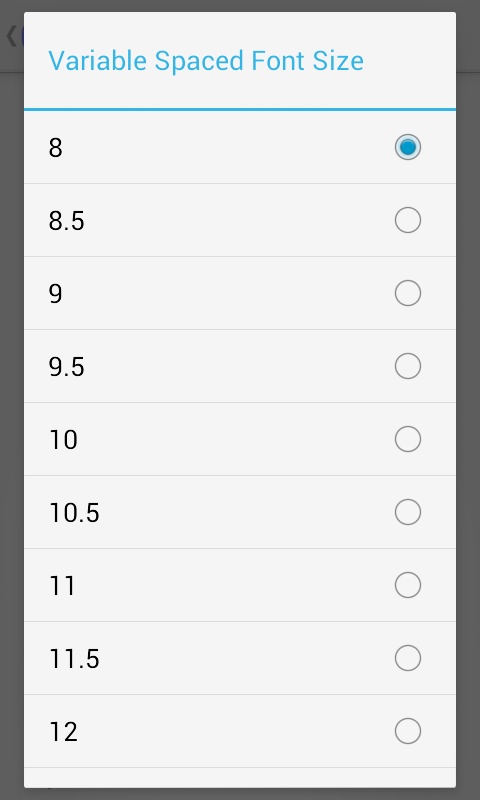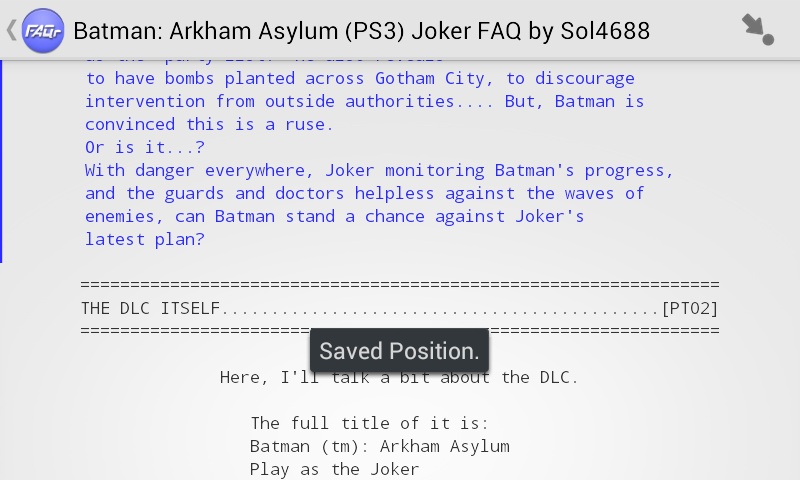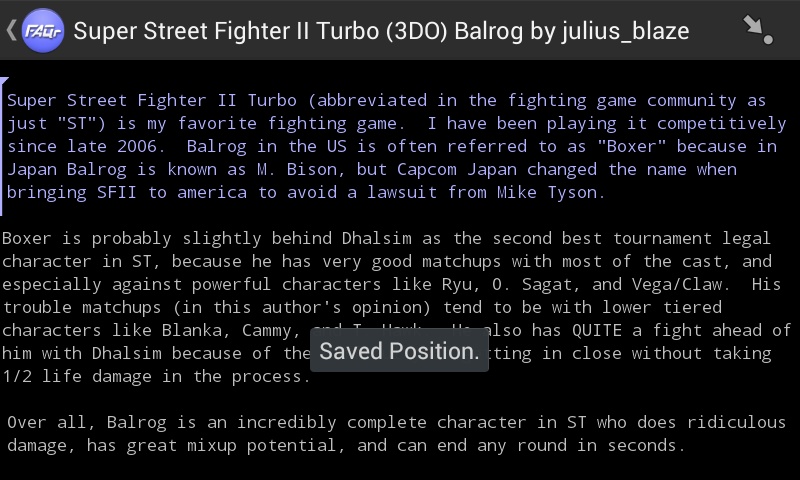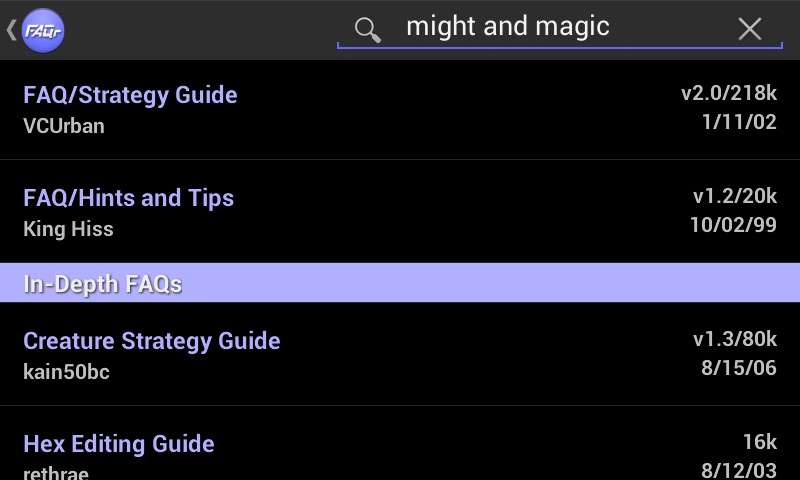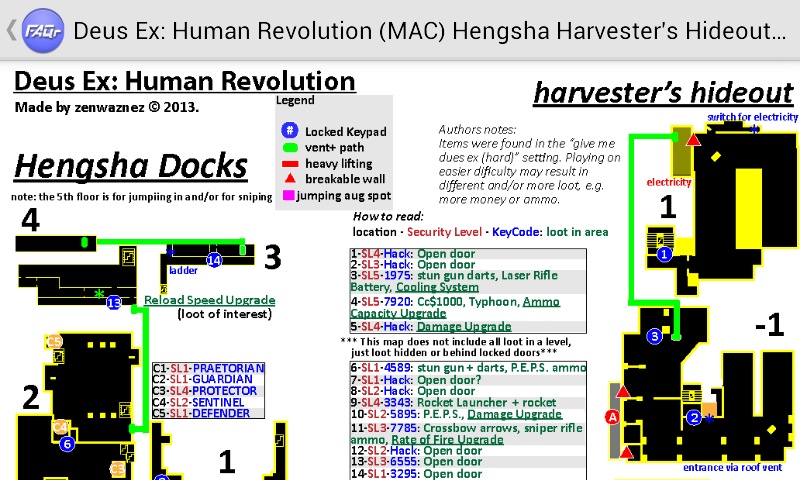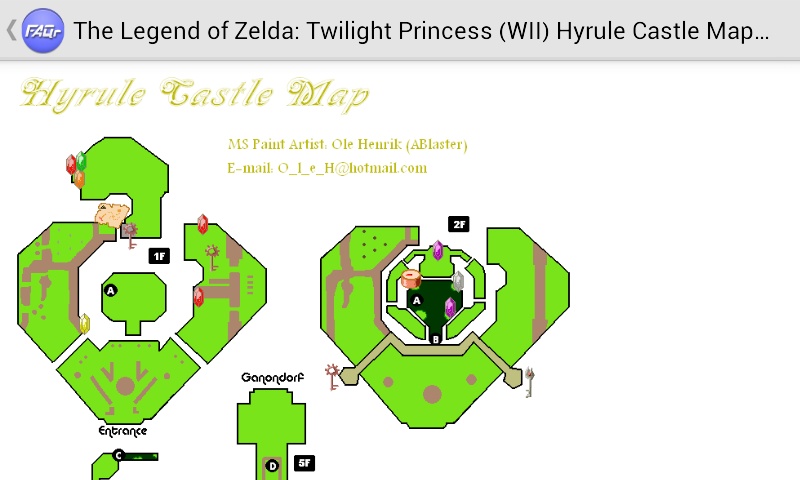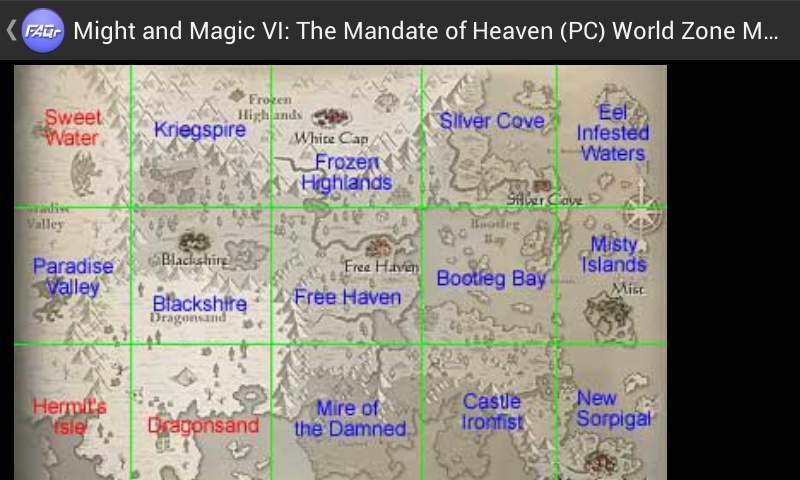FAQr – your faithfull gaming companion
We are going to slightly “bend” our Games-only rule by posting this app, but we do consider that many of you will find it helpful when playing games on your Android, PC or any other current-gen system or console. FAQr will help you get past that annoying part of the game you are playing, for free!
This is how it works. If you are serious about playing games on any platform, you’ve probably visited GameFAQs website in the past. For those that haven’t, it’s basically a huge portal containing user written FAQ’s and complete walkthroughs for nearly all the games since the dawn of (video game) time. Whether you are playing in your living room or in front of your PC, accessing the GameFAQs website while playing can be really inconvenient. This is where FAQr comes in play. It simply provides a way to access the required walkthroughs without all the hassle you usually go through when navigating a huge website on your Android device.
The user interface is quite simple. All you need to do is type something in the search field and FAQr will return a list of all entries featured on GameFAQs website. Once you find what you are looking for and decide to open it, FAQr will save a cached copy on your device so you can access the document while offline as well. Customizing the app can be done from within the option menu where you can change the theme (light or dark), change the font size, keep your screen on, tweak rotation rules or hide the top and bottom Android bars.
One of the best features of this app is its ability to track your current position while reading, so even if you accidentally close FAQr, nothing will be lost. Simply re-launch the app and you are ready to pick up right back where you left off. You can even place “bookmarks” inside documents just by long pressing on that section in case you need to get back to it later.
Large quantity of maps, tables and other content (usually in PNG or JPG) can also be found in GameFAQ’s repository, including HTML based walkthroughs. FAQr does an excellent job displaying such content and allows you to “pinch” zoom inside, a feature that I would gladly see implemented in text/ASCII documents as well. For now, you will have to change the font size manually if you find the “auto” setting to be too small (or big) as did I on my faithful messenger, the Xperia mini pro.
FAQr is completely free without ads or other annoyances. If you find it helpful, you may consider donating a small amount of money to support further development (link is below) or buy the developer a beer (or two).
By Martin Janov
UPDATE: The project appears to be abandoned. You can still download FAQr APK here.
Discover more from AndroGaming.com
Subscribe to get the latest posts sent to your email.