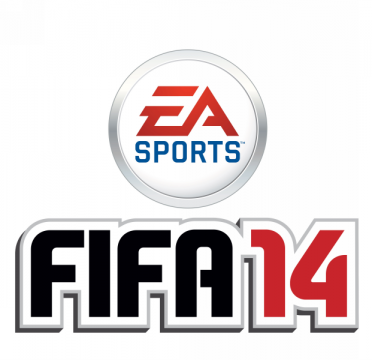
[Update] Fifa 14 – Origin is not available (Fix)
Many Android users are experiencing a connection problem when trying to log on to Origin, leaving them locked out from playing the Ultimate Team mode. It appears that Origin servers are experiencing incorrect DNS resolution that has nothing to do with the game itself, or your device. Luckily, there is a way to fix this.
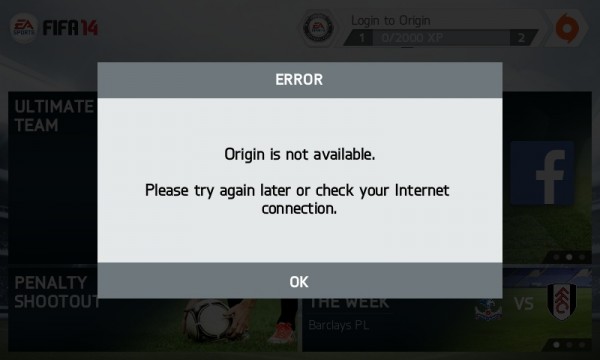
Method 1
In order to fix this issue, you will have to change your DNS server. The easiest way around is to download the “SetDNS” app from the Play Store (link below). As soon as you install it, reboot your device, connect to your WiFi and launch the app (don’t start the game yet).
From the drop down menu find “Google DNS” and tap apply. Close the app and launch Fifa 14. You should be able to log on to Origin now.
Method 2
Sometimes (especially on non-rooted device), “SetDNS” will fail to change the servers. If this happens, here is a step-by step guide how to do it manually.
1. Make sure you are already connected to your Wi-Fi network. Go to Settings and tap on Wi-Fi.
2. Locate your Wi-Fi network (the one that says “Connected“) and long tap it until the “Modify network config.” option pops-up. Tap on it.
3. Leave everything intact, just tap on “IP Settings” and change it to “Static”.
4. Scroll down. For DNS 1 enter 8.8.8.8 and for DNS 2 enter 8.8.8.4 (Those are Google’s public DNS servers)
5. Make sure that you leave everything else as it is and tap “Save”, otherwise tap “Cancel” and start over. Launch the game, should be working now. Check out the screenshots below.
Keep in mind that this is a temporary solution. If you experience any problems, just change the “IP Setting” back to DHCP. If you wish to make this change permanent, you will have to assign a static IP to your device by accessing the administration page of the Wi-Fi router.
Discover more from AndroGaming.com
Subscribe to get the latest posts sent to your email.

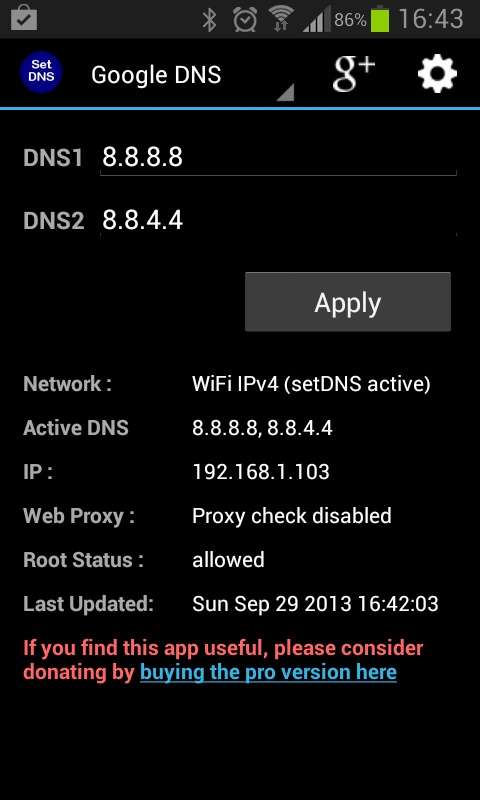
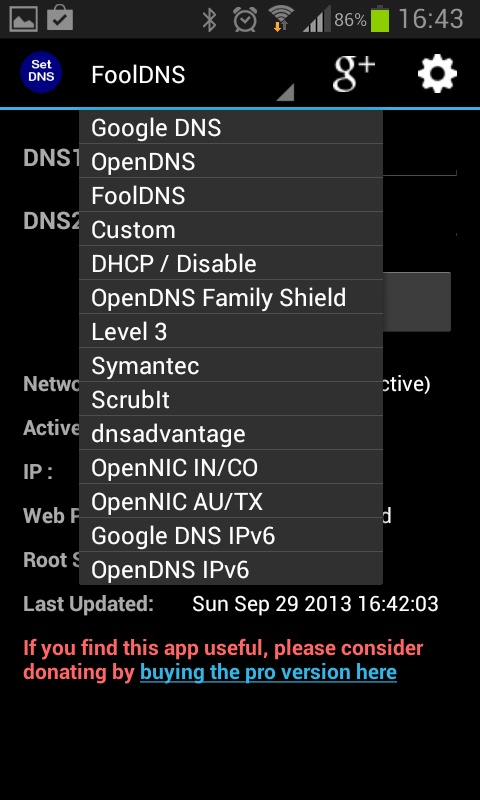
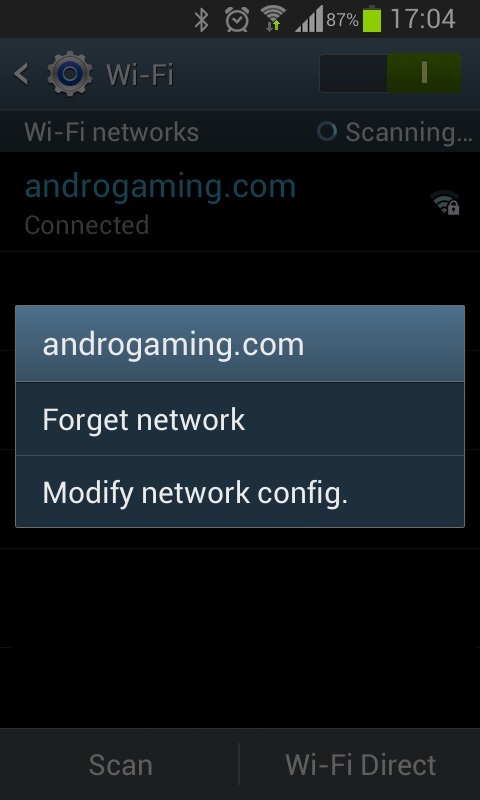
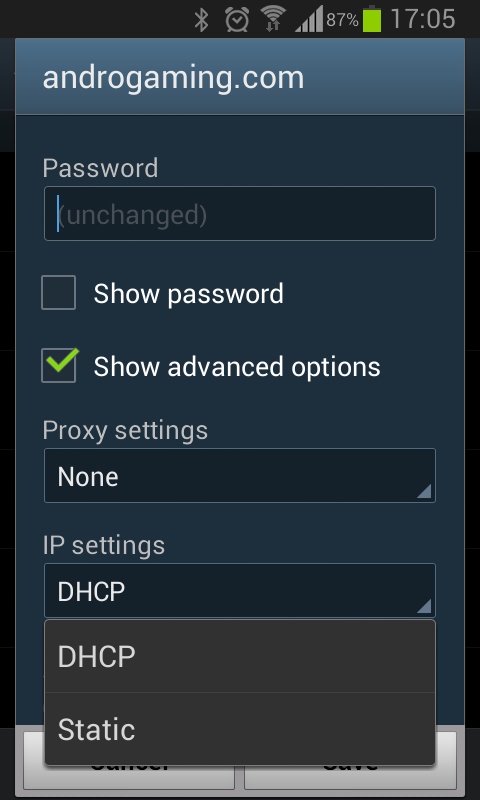
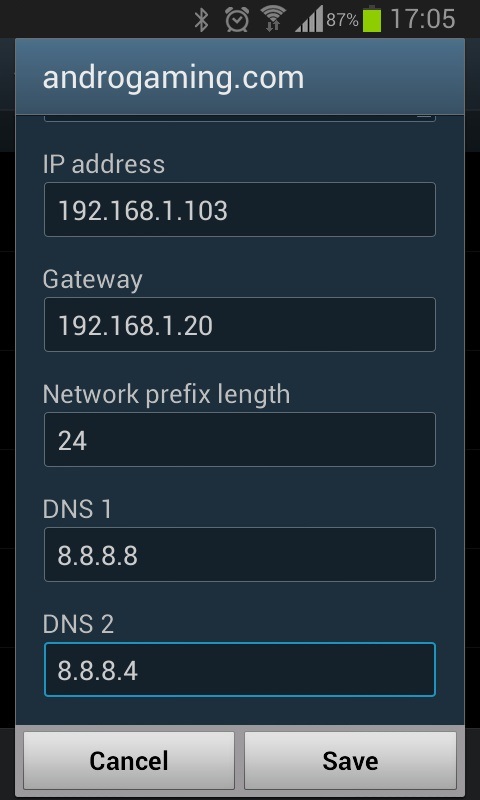
thanks, working perfectly when connected to wifi. Is there a way to do the same for 3g?
Yes by using the app mentioned, but you need to be rooted. Not possible for non rooted phones.
Works but after changing the dns you need to disconnect and reconnect to wifi then launch the game.
How to use this app for 3G connection .. because I dont have any wifi connection.. please reply.. thanks 🙂
Install the app, disconnect from wifi and run it. Under Network: it should read mobile IPv4 instead of wi-fi IPv4. Then select google from the drop down menu. You must! be rooted or it won’t work.
Can you explain it detailed? I tried it but nothing happen it still get error problem.. I have not any wifi connection just use 3G connection. Thanks for your reply
I use samsung note 3 … i have follow the steps but still stay error login origin …. what should i do more ? Please